- February 27, 2015
- Posted by: Active8
- Category: IT Blog

With the improvements found in the coming Windows 10, Microsoft have finally addressed a common issue for Office users! What’s that you might be thinking – what issue? Have you ever tried working on a touch device like a laptop, tablet or mobile running Office? What’s the one item you miss and plug in quickly – a mouse! You need the mouse for the precision, to select items, to click, because your touch is not that accurate nor does it suit the layout of Office. Try changing font size or opening up an advanced setting or scrolling down a Word document – it is awkward, you will inevitably get impatient and wonder why they make it so hard!
Well ladies and gentleman, enter Office for Windows 10, Microsoft have finally considered users with touch computers. They have changed the look of it, made it cleaner across the toolbar (ribbon area) so there are fewer entries, which will really help. One clear message, seems to be that Microsoft haven’t removed functionality, but have re-designed, so if you want to do something that’s not on the ribbon, you can use the search bar and actually find the tool you wanted. So for instance, say you wanted to add a header or footer, you click on search, this will show the header/footer results, you click on it and this takes you back to the document within the header/footer section and the ribbon bar has the appropriate options available!
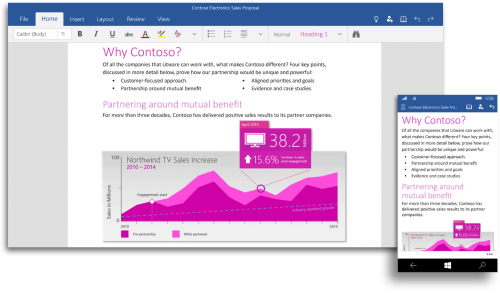
(Word for Windows 10- picture courtesy of Microsoft)
Excel is one of the tools you wouldn’t associate with touch devices, imagine trying to choose rows and columns without a mouse. Now with the larger and simpler toolbar choices this should make editing or creating much simpler work.
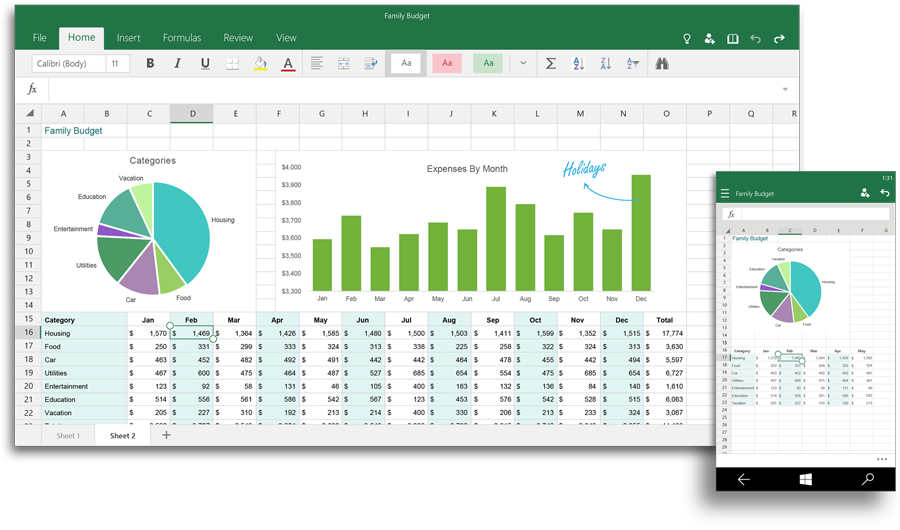
(Excel for Windows 10 – picture courtesy of Microsoft)
For those of our partners who work in design or those creative geniuses among us, a stylus in now a useful tool and can be better utilised within Powerpoint, or even mobile phone users. Using the ink tools within Powerpoint will allow much more precise control and easier to make great looking presentations.
Outlook is another tool that will benefit greatly, meaning that you may be able to have that richer experience with your emails, by inserting tables, pictures and all with gesture control. This may take time to utilise and learn, but email is still such a popular communication method, we are hoping this is another positive step.
At the minute, Microsoft are still in the testing phase of these “apps”, and you should note this is also separate from the release of Office 2016 (coming late 2015), so stay tuned for more news. From a person who has used every major version of Office, this incarnation looks like they have actually brought out something useful, that is different and actually relevant. It’s quite exciting to see something that looks more adaptive to the device, much like modern websites that resize according to the device.
So please remember these products are aimed at the touch devices like Windows phones and their Surface tablets that will run Windows 10. You should note that Microsoft are still working on iOS versions too, so there should be plenty more options for all in the near future – keep checking back with our blog.

